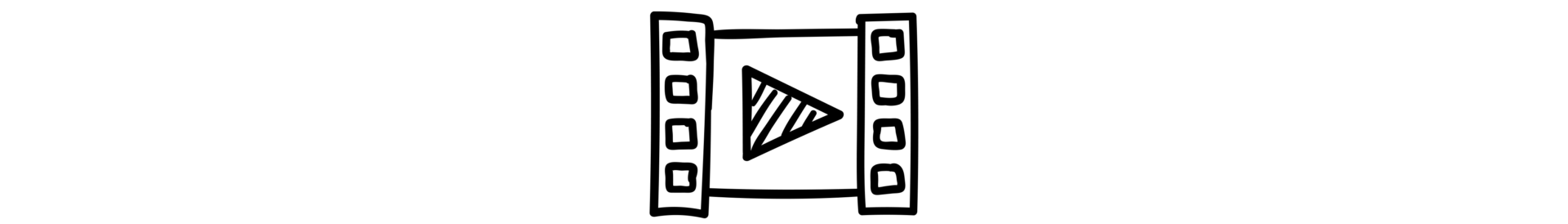DLINQ Video Playlists
Below are recommended video playlists for some of the common technologies and pedagogical approaches that support online teaching and learning. For more information about specific technology tools, check out our Toolshed & Tutorials webpage. For more information about pedagogical strategies, check out our Teach Remotely webpage and Online Course Design Rubric.
Video playlists on this page include the following topics:
- Active Teaching and Learning in Zoom
- Advanced Canvas
- Creating a Canvas Discussion Forum
- Creating Effective Discussions
- Faculty Online Course Design Showcase
- Learner Engagement
- Screen Recording with Panopto
- SpeedGrader / Quizzes / Assessments
- Teaming Online
- Using Zoom
Active Teaching & Learning in Zoom Video Playlist
Advanced Canvas Video Playlist
- Canvas Scheduler
- What is the Scheduler? (text article)
- Using the Canvas Scheduler for office hours and appointment sign-up (video)
- For students: Signing up for a Scheduler appointment in the Calendar (text article)
- Using the new Rich Content Editor (video)
- Setting Notification preferences (video)
- Using the Multi-Tool (Template Builder, Module Builder, Due Date Modifier)
- Determining the settings options on different page types
- Assignments Overview (video)
- Discussions Overview (video)
- New Quizzes Overview (video)
- Pages Overview (video)
- Setting up Groups (video)
- SpeedGrader Overview (video)
- New Quizzes Overview (video)
- Peer Review for Instructors (text article)
- Peer Review for Students (video)
- Integrating rubrics in assignments (video)
- Using the Gradebook (video)
- Learn more about Canvas external apps (including Zoom, Flipgrid, Hypothesis, Perusall, and Thinglink)
Review the full list of Canvas Video Guides available from Instructure
Review the full list of Design Tools for Canvas Video Guides available from Cidi Labs
Creating a Canvas Discussion Forum Video Playlist
- Video: Introduction
-
- Action Item: Create a Canvas course shell
- Supporting Links: Add a Canvas site via the Course Hub
- Video: Creating a Discussion Forum in Canvas (Canvas video)
- Action Item: Create a discussion forum in Canvas
- Supporting Links: Step by step instructions from Canvas Guide
- Video: Ensuring Your Discussions Are Inclusive
- Action Item: Write guidelines and expectations for your discussion forums
- Supporting Links
- Inclusive Syllabus Language from the University of Michigan Inclusive Teaching site
- Sample Netiquette Discussion Forum Guidelines from the Association of College and University Educators (ACUE)
- Sample Guidelines for Classroom Discussion Agreements from Brown University
- Video: Creating a Group Discussion
- Action Item: Create a group discussion forum
- Supporting Link: Step by step instructions from the Canvas Guide
- Video: Grading a Discussion Forum
- Action Item: Decide whether you will grade your discussion forums and if so, what scheme you will use to incorporate it into the rest of the graded work for your course.
- Supporting Links:
- Video: Creating a Peer Review Discussion Forum
- Action Item: Create a peer review discussion forum and adjust your settings for your needs
- Supporting Links:
Sample Course Site – Student-view Sandbox
The Canvas course site that is used in these videos as an example can also be used by workshop participants to get a student-centered view of different discussion forum options. Use this link to self-enroll as a student in the course.
Creating Effective Discussions Video Playlist
- Discussion Modalities
- Staging Discussions and Roles
- Effective Peer Feedback
- See also: Creating a Canvas Discussion Forum on this webpage
Faculty Online Course Design Showcase Video Playlist
These videos were recorded during a live session on February 9, 2021. During the session, Dr. Jason Mittell (FMMC), Dr. Louisa Burnham (History), Dr. Katherine Punteney (IEM), and Dr. Louisa Stein (FMMC), shared the strategies they used to design their online and hybrid courses, and showed how these strategies were implemented in their course sites.
Additional Resources
Panopto Video Playlists
Screen Recording with Panopto
- Introduction
- Setting Up a Course Hub Folder
- How to record a video
- Embedding a video in Canvas (New RCE–instructions begin at 19:38)
Additional Resources
Re-Using a Panopto Course Folder
1. Instructions and walk-through for the process of re-using a Panopto course folder from one semester to the next
SpeedGrader / Quizzes / Assessments Video Playlist
- SpeedGrader Overview (video)
- Using the DocViewer in SpeedGrader (video)
- Rubrics Overview (video)
- New Quizzes Overview (video)
Additional Resources
- Feature comparison of Canvas old quiz tool and the New Quizzes
- Canvas Quizzes documentation from the Canvas Instructor Guide
- Canvas Speedgrader documentation from the Canvas Instructor Guide
Teaming Online Video Playlist
- Teaming Online – Introduction (video)
- Self Assessment (supporting doc)
- Team Agreement (supporting doc)
- Blog post describing sample scenario and workshop structure for teaching about teaming online
- Teaming Online – Establishing Communication Channels & Methods (video)
- Teaming Online – Overcommunication (video)
- Teaming Online – Collaboration Plans (video)
- Teaming Online – Scheduling & Time Zones (video)
- Teaming Online – Flex Your Interpersonal Skills (video)
Using Zoom Video Playlist
- Using Zoom at Middlebury
- Video Includes:
- Finding your Zoom Room Link (timestamp :21)
- Download Zoom Desktop Client (timestamp :59)
- Getting set up with Zoom (timestamp 1:51)
- Zoom security features (timestamp 2:35)
- Adjusting Zoom Settings in Desktop Client (timestamp 3:16)
- Adjusting Zoom Settings in Web Portal (timestamp 3:32)
- Using Zoom in Canvas (timestamp 5:05)
- Scheduling a Zoom Meeting
- Joining a Zoom Meeting
- Meeting Controls
- Scheduling a Meeting with Google Calendar
- Scheduling a Meeting with Outlook
- Configuring Audio and Video
- Recording a Zoom Session
- Sharing Your Screen
- Sharing Multiple Screens Simultaneously
- Using Breakout Rooms
- Using Virtual Backgrounds
- Zoom Closed Captioning
- Language Interpretation in Meetings and Webinars